사용하는프로그램 중에 Alt + S 로 세팅 해 놓은 프로그램이 있는데,
종종 이프로그램이 죽어서... 이메일 쓰다가 실수로 보낸 적이 한 두번이 아님 ㅠㅠ
엄청 찾고 찾고 또 찾다가 이 글을 찾았는데!
Don’t accidentally send via CTRL+ENTER or ALT+S - MSOutlook.info
Sometimes I hit CTRL+ENTER or ALT+S by mistake and off goes the message as it is Outlook's shortcut for the Send button. Is there any way I can prevent this from happening?
www.msoutlook.info
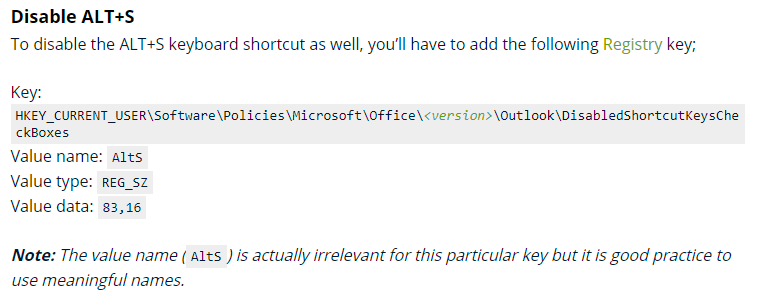
시키는 대로 Registry 경로를 찾아들어가도
HKEY_CURRENT_USER\Software\Policies\Microsoft 여기 까지만 있고
그 뒤에
\Office\<version>\Outlook\DisabledShortcutKeysCheckBoxes
이거는 없는 거임!!
그래서 혹시나 해서 Office 부터 레지스트리 키 빈공간에 우클릭해서 키값 (폴더)를 하나 하나 만들어 봤다더니
안되네? ㅠㅠ
좌절하다가 혹시나해서 컴 재부팅 해 봤더니....
된다.................
미치겠다... Alt S의 지옥에서 벗어났다 ㅠㅠ
안되면 댓글 ㄱ
형이 도와 줄게
참, 저 위에version은 이 숫자를 그대로넣으면 되는데,
https://www.msoutlook.info/question/200

너 컴에 무슨 아웃룩이 깔린건지 모르겠으면
everything으로 outlook 이라고 검색해봐.
그럼 Officexx 이라고나올거임.

그럼 저 \<Version>\ 자리에 그냥 \16.0\ 이걸 넣으면 됨 ㅋ
형 이거 알아내는데 1년 걸렸다.
하트 누르고 가라.
'메모장 > 생산성' 카테고리의 다른 글
| Acrobat PDF 열 때 Access Denied 접근권한 없다고 할 때 (0) | 2023.08.08 |
|---|---|
| MS teams certified 인증기기 목록 최신판 찾는 링크 (0) | 2023.08.06 |
| 윈도우11 인터넷 연결 없이 로컬계정으로 설치 하는 방법 ! ! ! (0) | 2023.06.22 |
| 한국 ip 주소 사용가능한 윈도우 무료 VPN 설정방법 (0) | 2023.03.12 |
| Grammaly 대신 Prowritingaid 평생계정 결제함 / 대실망 (0) | 2023.02.27 |