이메일에 정성을 쏟다보면 저 s를 캡쳐 한다고 누르는 경우가 겁나게 많은데,
실수로 이메일 보내면...하........눈물 펑펑.
저 헬 단축키를 아예 비활성화 시키려면,
레지스트리에 아래 경로 따라가서 키 하나를 추가하면 되는데,

이걸 Reg file로 만들어서 실행하면 더 간편. 아래내용을 적고 Reg 파일로 저장하면 된다. 파일도 첨부함.
Windows Registry Editor Version 5.00
[HKEY_CURRENT_USER\SOFTWARE\Policies\Microsoft\Office\16.0\Outlook\DisabledShortcutKeysCheckBoxes]
"Alt+S"="83,16"
단 하나 주의할 점은 오피스 버전. 여기선 16.0을 적어놨는데 2015의 경우엔 15.0임.
Office version 2013 is in the Office15 folder
Office version 2010 is in folder Office14,
and version 2007 is in Office12,
and version 2003 is in Office11)
구글링 해보면 바로 찾을 수 있음.
추가로 CTRL + 엔터켜서 메일 보내는 단축키 비활성화는 아웃룩 옵션에서 쉽게 설정가능
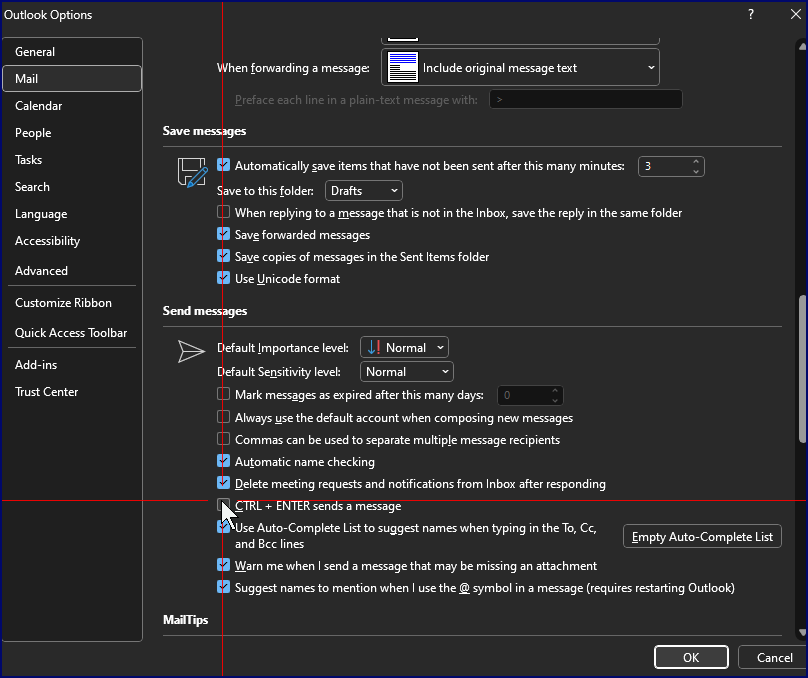
출처
1 Don’t accidentally send via CTRL+ENTER or ALT+S - MSOutlook.info
Don’t accidentally send via CTRL+ENTER or ALT+S - MSOutlook.info
Sometimes I hit CTRL+ENTER or ALT+S by mistake and off goes the message as it is Outlook's shortcut for the Send button. Is there any way I can prevent this from happening?
www.msoutlook.info
2 How to disable ALT+S short cut function? - Microsoft Community
리디렉션 중
login.microsoftonline.com
끝.
'메모장 > 생산성' 카테고리의 다른 글
| 아웃룩 x분 지연발송 옵션 (0) | 2024.09.03 |
|---|---|
| 모든 OFFICE 365 앱에서 미국식 인치단위를 글로벌 SI 메트릭으로 변경하기 (0) | 2024.05.16 |
| 크롬 로그인 상태 유지 안될 때 > "창을 전부 닫으면 사이트에서 기기에 저장한 데이터 삭제" 설정 들어가는 최신 경로 (0) | 2024.01.08 |
| 앤커 파워컨퍼런스콜(노캔굿) vs 자브라(노캔구림) (1) | 2024.01.06 |
| 아웃룩 Schedule send (예약발송 아님) (0) | 2023.11.14 |